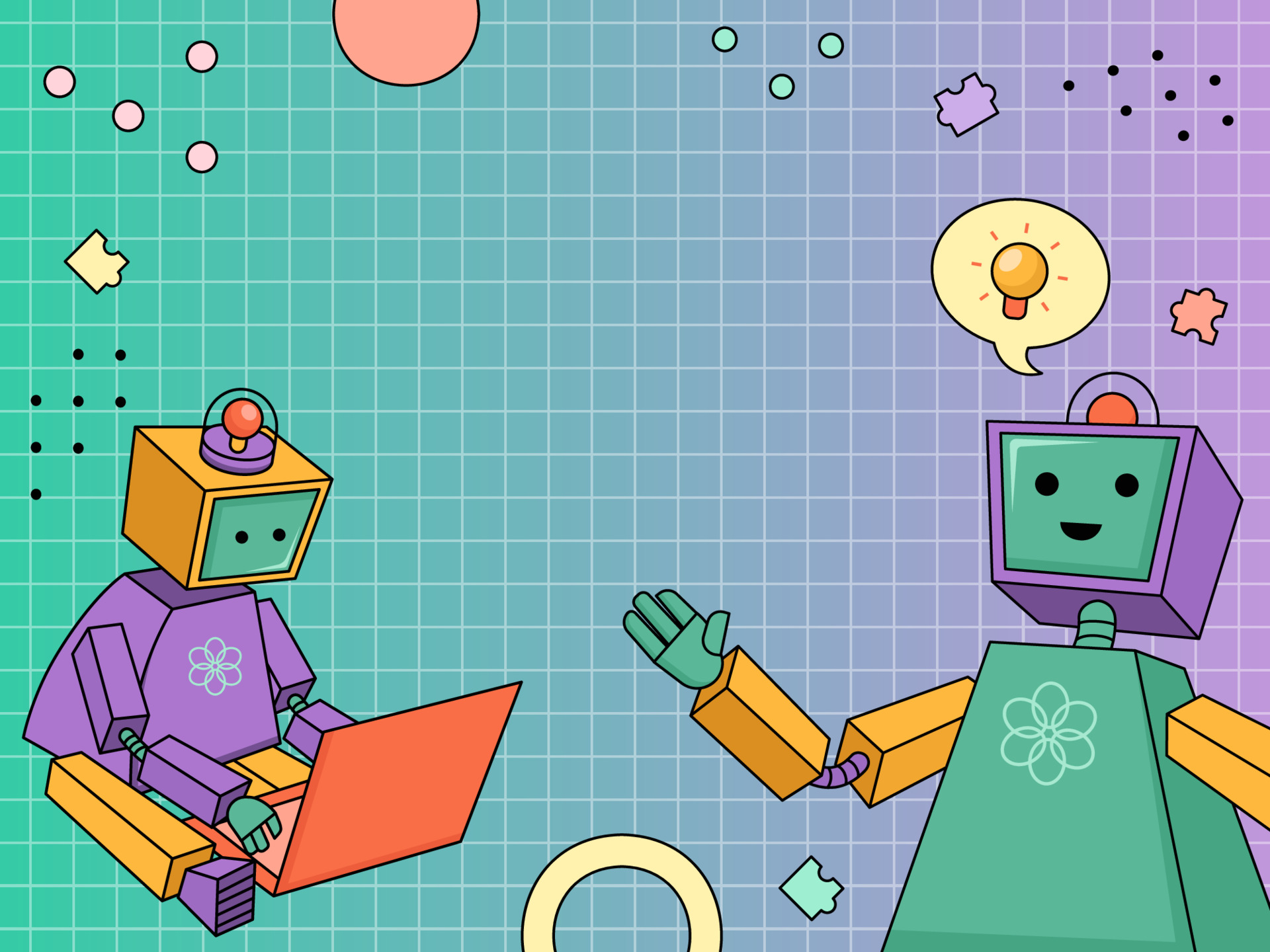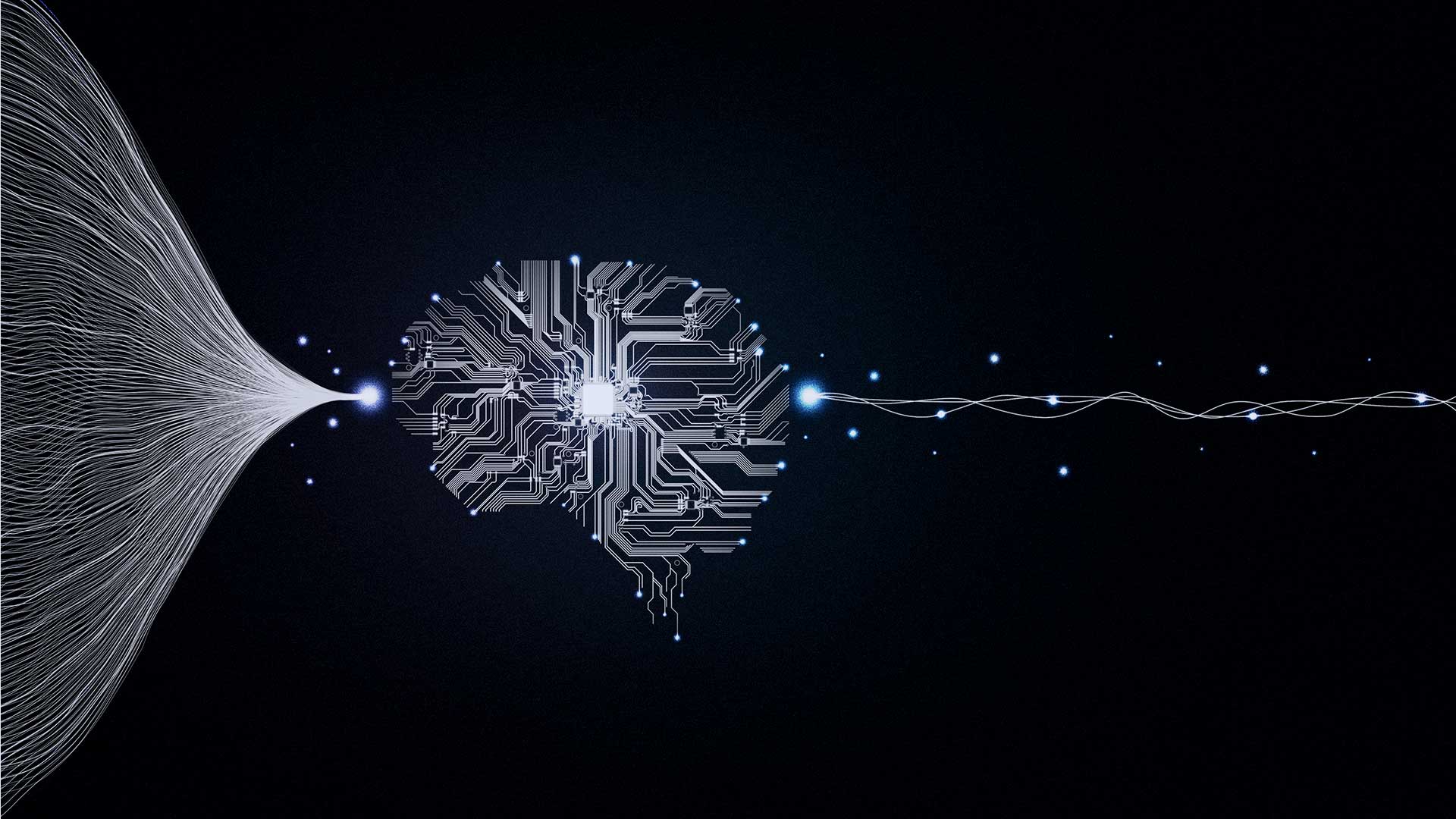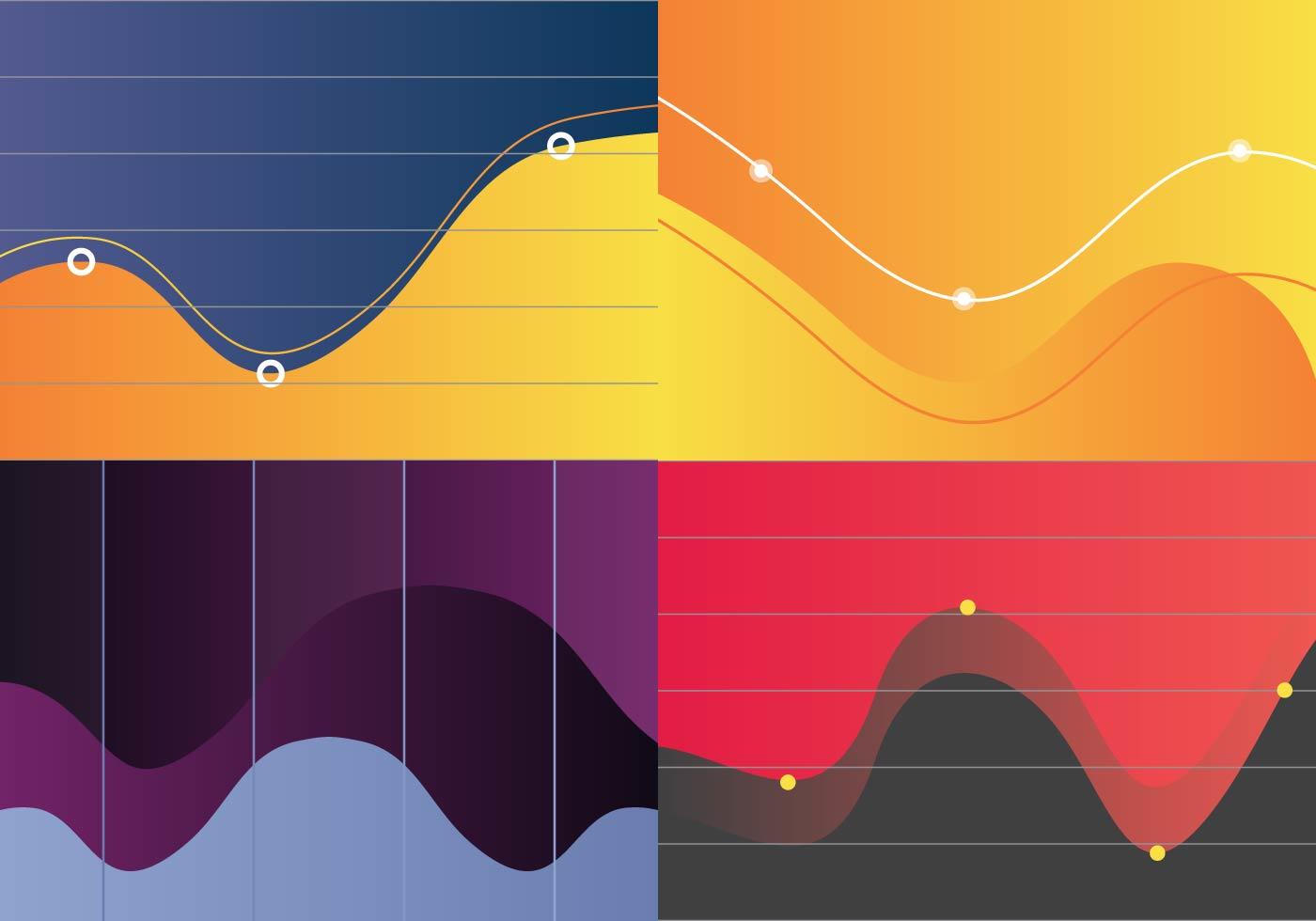Overview
This guide shows how to install Keras. Keras is a high-level neural networks API written and for Python. It is also capable of running on top of TensorFlow.
Prerequisites
- Python has been installed
- Optional but recommended. Setup a VirtualEnvironment and Pip has been installed.
- TensorFlow has been installed
Installation
01. Activate your virtual environment, or skip this step if not using virtual environment.
$ source {{virtual-env-directory}}/bin/activate
02. Install the Keras package
(geek-venv) $ pip install keras
03. Verify that Keras has been installed by viewing the version.
(geek-venv) $ pip freeze | grep Keras